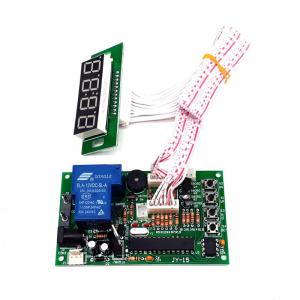Video:https://youtu.be/W-UUQQMAa8M https://youtu.be/f4pYHkuR6w4
Description
| Input Voltage | DC+12V |
| Standby | Display shows:00:00, rely: Normal Open (NO) |
| Accumulated time | Yes, add time if receive signals again when time is running |
| Max current load | 15A |
| How it works |
| Mode 1 | Time runs down after receive signals-> Display shows remaining time and supply power to device-> it cuts off power after time runs out |
| Mode 2 (Connect a button) | Display shows remaining time after receive signals-> push button start-> time runs down and supply power to device-> it cuts off power after time runs out |
| Pause (connect a button) | Push button pause: it cuts off power when pause, display shows remaining time. Re-supply power after push button pause again |
| Operating Mode | Please reference to page 2 |
| Connection Example | Please reference to page 2 |
Connection and Position

| 1: Display 2: 40 cm white lead 3: Switch control device power wire:
control “L” or “N” of device power wire 4: AC jack-5.5mm*2.1mm 5: YELLOW: DC12V, WHITE: input signal, BLACK: GND 6: START for mode 01:02 7: Pause 8-11: Button S2, S1, S3, and S4 | |

| Max Time:99:59 Display: 99:59 A: 2 digit: either HOUR or MINUTE B: 2 digits: either MINUTE or SECOND Please following page to adjust Time type. | |
Setting
Please follow CODE ON DISPLAY and use button "S1" and "S2" to set up number
- INPUT SIGNAL QUANTITY AND TIME
- Please press button "S4". “B” flashes. Please set up INPUT SIGNAL QUANTITY to active device (01-50).
- Please press button "S4", “A” flashes. Please set up TIME (01-99).
- Please press button "S4", “B” flashes. Please set up TIME (01-99).
- Please press button “S4” 4 TIMES.
- Please set up TIME for Warning Sound.
- Please press button "S4" to finish.
PAGE-2
- GIVEN TIME: Add time by free if input signals reach SETTING RATE during time is running.
Example Setting: input signal to active device: 01, input signals for given time: 03 give time: 02:10
Add time “02:10” free if receive “3 signals” during time is running.
- Please press button "S4" 4 TIMES. “B” flashes. Please set up RATE OF INPUT SIGNAL QUANTITY.
- Please press button "S4", “A” flashes. Please set up GIVEN TIME.
- Please press button "S4", “B” flashes. Please set up GIVEN TIME.
- Please press button "S4" to finish.
Please follow table to set up operating function:
- Please hold on button "S1" and "S2" simultaneously for 3 seconds to get into MODE SETTING.
- Please use button "S1" and button "S2" to set up number for CODE
- Please press button "S4" to switch to next code
| Function | Code on Display | Description |
| A | B |
| Running Time | 01 | 01 | Time runs down without pressing button |
| 02 | Time runs down by pressing button |
| Time Type | 02 | 03 | MINUTE: SECOND |
| 04 | HOUR: MINUTE |
| Memory | 03 | 05 | Yes: Remaining time keep running after power off and on |
| 06 | No: Standby power off and on |
| Back to standby | 04 | 1-30 | user has no action after push buttons or receive signals in setting time |
| Default: 01-03: Bold and base line. 04: not use the function. |
Connection Example

comparison


Main board

Display

Online store:https://www.netebarcadeshop.com/JY-15B-with-40cm-white-lead-Time-Control-Timer-Board-Power-Supply-for-coin-acceptor-selector-p1409348.html